10 AI Prompts That Can Save You up to 3 Hours of Office Work Daily (Role-Specific Edition)
we’ve broken down 10 role-specific prompts that can cut hours off your day — whether you’re in marketing, operations, HR, or leadership.
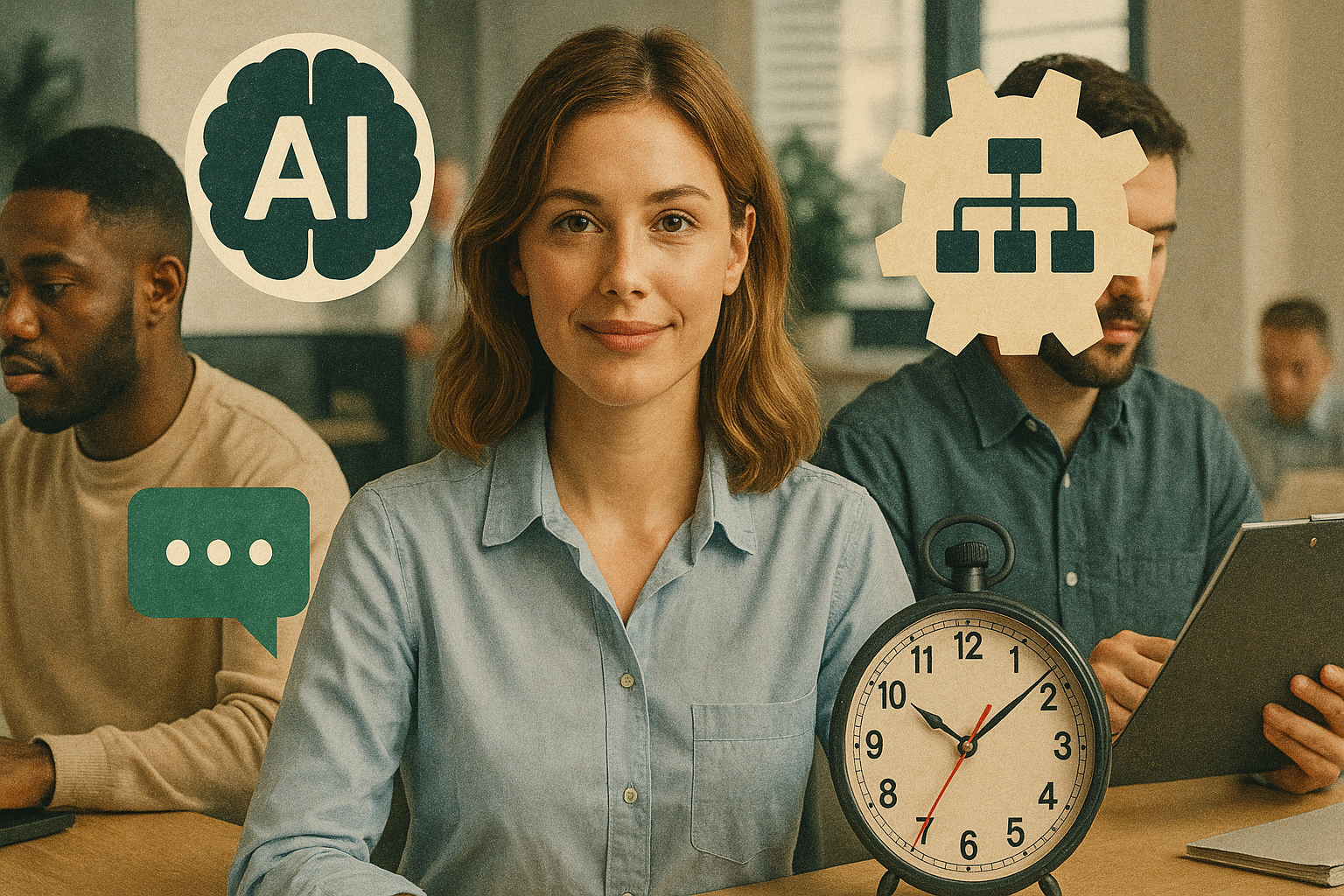
AI isn’t just a shiny toy. Used right, it’s a time-saving powerhouse. But here’s the catch: the most effective prompts depend on your role. A marketer needs different outputs than a project manager or HR specialist.
That’s why we’ve broken down 10 role-specific prompts that can cut hours off your day — whether you’re in marketing, operations, HR, or leadership.
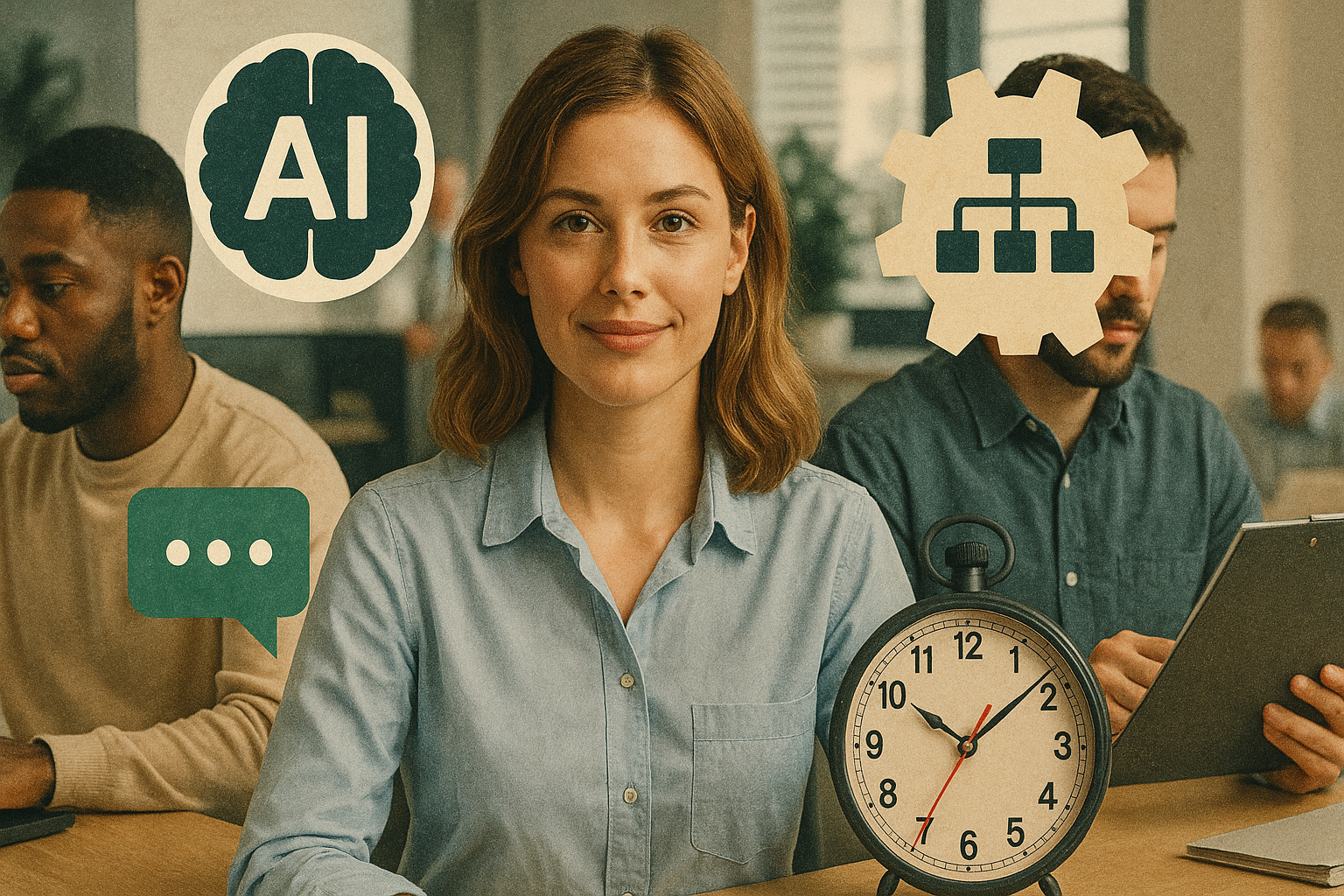
1. For Project Managers — Instant Meeting Summaries
Prompt:
"You are a project management assistant. Summarize this meeting transcript into 3 sections: Decisions, Action Items (with owners & deadlines), and Risks. Use bullet points only."
Why it saves time: You’ll never again re-listen to hour-long recordings.
Time saved: 30–45 min per meeting.
2. For Marketers — Campaign Brainstorming
Prompt:
"Generate 5 creative campaign ideas for [product/service]. Each should include: a slogan, a sample ad copy, and a suggested channel. Keep tone persuasive and under 50 words each."
Why it saves time: Cuts hours of blank-page brainstorming.
Time saved: 1–2 hrs per campaign.
3. For HR Managers — Job Descriptions
Prompt:
"Write a clear, engaging job description for a [role]. Include: responsibilities (6 bullets), required skills (5 bullets), and 2 culture-fit statements. Keep tone professional but human."
Why it saves time: No more starting from scratch on JDs.
Time saved: 1 hr per posting.
4. For Analysts — Quick Report Digests
Prompt:
"Summarize this [data/report] into: 3 key insights, 2 risks, and 2 opportunities. Limit to 120 words. Present in bullet points."
Why it saves time: Turns long data exports into readable action items.
Time saved: 30 min/report.
5. For Executives — Inbox Triage
Prompt:
"Summarize all unread emails into a table with: Sender, Subject, Priority (High/Med/Low), and Recommended Action."
Why it saves time: No more scanning 200+ daily emails manually.
Time saved: 1–1.5 hrs/day.
6. For Customer Support Leads — FAQ Drafting
Prompt:
"Using the following customer complaints [paste examples], create 5 FAQ entries with clear, empathetic answers under 100 words each. Include 1 positive reassurance in each answer."
Why it saves time: Streamlines documentation for repetitive tickets.
Time saved: 30 min/day.
7. For Sales Teams — Personalized Outreach
Prompt:
"Draft a personalized outreach email to [prospect name], referencing [company fact/product interest]. Keep under 120 words, friendly but professional. End with a clear call-to-action."
Why it saves time: Replaces cookie-cutter outreach with personalized pitches in seconds.
Time saved: 15 min/email.
8. For Finance Teams — Expense Summaries
Prompt:
"Summarize this expense sheet into: Total spend, Top 5 categories, and 2 unusual outliers. Present in a simple table."
Why it saves time: Turns messy spreadsheets into clean summaries.
Time saved: 20–30 min/report.
9. For Designers — Brief Creation
Prompt:
"Write a design brief for a [banner/social ad]. Include: Objective, Audience, Dimensions, Brand Colors, and Key Message. Keep each under 2 sentences."
Why it saves time: Designers start with clarity instead of guessing.
Time saved: 30–45 min per project.
10. For Content Writers — Research Shortcuts
Prompt:
"Summarize the top 3 arguments for and against [topic]. Cite sources when possible. Keep under 200 words per side."
Why it saves time: Cuts research hours down to minutes.
Time saved: 1 hr/blog post.
Why Role-Specific Prompts Work Better
- Relevance → Tailored prompts cut directly into your daily bottlenecks.
- Context awareness → Role-based language improves accuracy of outputs.
- Time leverage → Each small time save adds up to hours weekly.
Quick Pro Tips for Using Role-Based Prompts
- Be specific with format. Tables, bullet points, and word limits keep answers clean.
- Use role titles. Starting with “You are an HR manager…” helps AI adopt context.
- Iterate. If output isn’t perfect, tweak one variable instead of rewriting everything.
Final Word
Generic prompts get generic results. If you want to actually save 3 hours a day, use role-specific prompts tailored to your workflow.
Think of AI as your junior teammate — but only if you give it clear, role-appropriate instructions.