10 AI Prompts That Can Save You up to 3 Hours of Office Work Daily (Optimized for the Right Tool)
If you match the right task to the right tool and engineer your prompt for that environment, you can turn tedious office work into background noise.

The biggest mistake people make with AI is assuming that one prompt works the same everywhere. It doesn’t. ChatGPT, Claude, Gemini, Microsoft Copilot — each has different strengths, memory handling, context limits, and formatting abilities. If you match the right task to the right tool and engineer your prompt for that environment, you can turn tedious office work into background noise.
Here are 10 real, battle-tested prompts, each tied to the AI tool that executes it best — plus why they’re built that way.
1. Live Meeting → Actionable Sprint Plan (ChatGPT + Transcript Import)
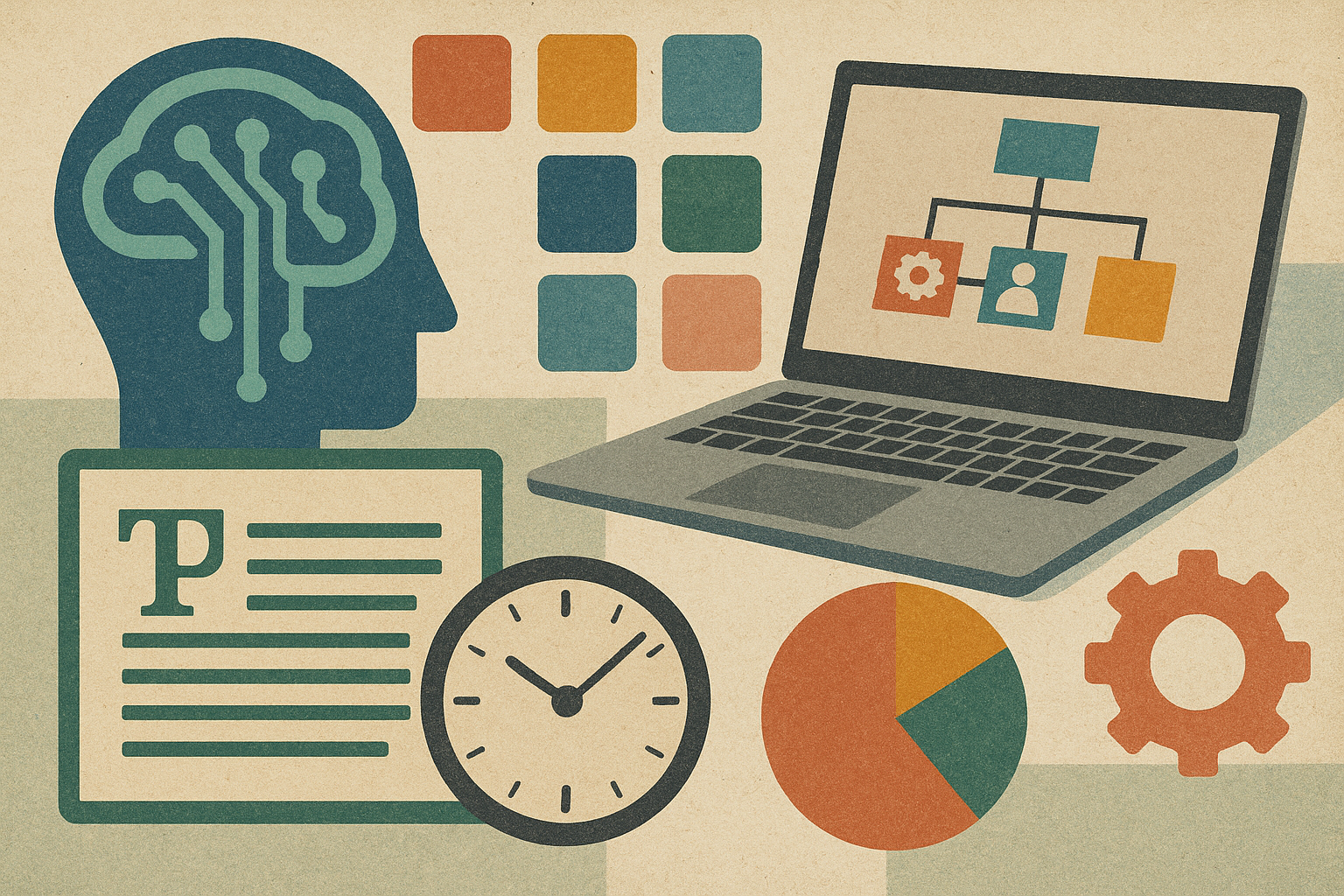
Prompt: "Act as an Agile Scrum Master. From this transcript [paste or upload], extract only the agreed-upon tasks, owners, and deadlines. Output in a 3-column table (Task | Owner | Deadline) sorted by due date. Ignore small talk and off-topic comments."
Why ChatGPT? Its table formatting is precise, and it handles messy language well when given explicit “ignore” rules.
Pro Tip: Use Otter.ai or Zoom’s transcript → paste directly. No manual note-taking.
Real Impact: A product manager cut post-meeting wrap-up time from 50 minutes to 7.
2. Bulk Email Classification & Drafting (Microsoft Copilot for Outlook)
Prompt: "For all unread emails today: categorize into Urgent Client Issues, Internal Requests, and FYIs. For Urgent and Internal, draft a 3–5 sentence reply using polite, professional tone, referencing key details in the original message. Output category + draft side-by-side."
Why Copilot? It works inside Outlook, pulling live email content without copying/pasting. Great for inbox triage + drafting.
Real Impact: A customer success lead clears 60+ emails in 25 minutes instead of 90.
3. Competitive Research Brief (Perplexity AI)
Prompt: "Compile a competitor analysis on [Company] including: funding history, latest product launch (last 6 months), pricing overview, key leadership, and 3 customer sentiment trends from public reviews. Provide URLs for all sources."
Why Perplexity? It’s built for fresh, cited research — something ChatGPT can’t reliably do without plugins.
Real Impact: A B2B marketer replaced 3 hours of Googling with an 8-minute run.
4. High-Impact Content Calendar (ChatGPT)
Prompt: "You are a senior content strategist. Create a 4-week LinkedIn content calendar for [industry/topic], targeting [audience]. Include post titles, formats, captions, hashtags, and a note on the intended engagement hook. Ensure variety: 40% thought leadership, 30% case studies, 20% educational, 10% personal insights."
Why ChatGPT? It’s strong at multi-layer creative planning with role-based instructions.
Real Impact: A solopreneur stopped spending 5 hours/month brainstorming — now done in 20 minutes.
5. Long Report → Executive Insight Pack (Claude)
Prompt: "From this report [paste], extract only the insights relevant to C-suite decision-making. Group them under Strategic Opportunities, Financial Risks, and Operational Bottlenecks. Summarize each in under 25 words. Provide 1 supporting stat or chart idea per point."
Why Claude? Its long context window processes massive documents without cutting detail.
Real Impact: A financial analyst trims report review from 2.5 hours to 35 minutes.
6. Recruitment Funnel Optimization (Gemini)
Prompt: "Analyze these last 100 candidate interview notes [paste/anonymize data]. Identify top 3 hiring criteria linked to successful placements, patterns in rejected candidates, and a list of 5 interview questions that best differentiate high vs low performers."
Why Gemini? Its data pattern recognition on structured + unstructured text is strong for HR insights.
Real Impact: An HR director saved ~4 hours/month on recruitment debriefs.
7. Contract Risk Review (Claude)
Prompt: "Review this contract [paste]. Highlight clauses with financial penalties, auto-renewal triggers, or unilateral termination rights. Suggest 3 alternative phrasings to reduce risk. Keep explanations under 50 words each."
Why Claude? Excellent at legal/technical comprehension while keeping the rewrite in plain English.
Real Impact: A procurement lead slashed contract review from 90 to 20 minutes.
8. Full Campaign Asset Draft (ChatGPT + Canva Integration)
Prompt: "Generate copy for a Facebook ad campaign for [product/service] targeting [audience]. Include headline (max 6 words), body copy (max 50 words), and 3 image concept descriptions optimized for high CTR. Deliver in table format."
Why ChatGPT? Handles short-form ad copy + visual direction well. Integrates directly with Canva via plugin to turn descriptions into mockups.
Real Impact: A media buyer went from 3 hours concepting → 40 minutes.
9. Real-Time Industry Monitoring (Perplexity AI)
Prompt: "List the 5 most significant news items in [industry] from the past 48 hours. Summarize each in 2 sentences, include impact assessment, and link to source."
Why Perplexity? Live search keeps updates genuinely current.
Real Impact: A PR manager preps for client calls in 10 minutes instead of 45.
10. Board Meeting Pre-Read (Microsoft Copilot for Word)
Prompt: "From this 60-page board pack [open doc], create a 2-page pre-read summarizing only strategic decisions required, key risks, and financial highlights. Use bullet points and pull exact figures from tables."
Why Copilot? Directly processes Word docs, no export needed. Formatting stays clean.
Real Impact: An executive assistant freed up 2 hours per board cycle.
Core Lessons in Tool-Specific Prompting
- Map the tool to the task — use Copilot where the data already lives, Perplexity for live facts, Claude for huge/context-heavy text, ChatGPT for structured creativity.
- Engineer for constraints — always specify length, tone, format, and exclusions.
- Cut handoff steps — e.g., Canva plugin for ChatGPT or working in-tool with Copilot means no copy-paste tax.
- Build repeatable templates — store prompts in a doc, tweak variables, and reuse weekly.
Bottom line: If you keep using one tool for everything, you’re leaving hours on the table. But if you pair the right AI tool with a laser-precise prompt, you’ll start hitting that 3+ hours/day savings mark — and the time adds up fast.