10 AI Prompt Workflows That Can Save You up to 3 Hours of Office Work Daily
In this guide, we’ll break down 10 workflow-based AI prompt sequences you can use to automate entire processes — from idea to finished product — so you can reclaim up to 3 hours daily.
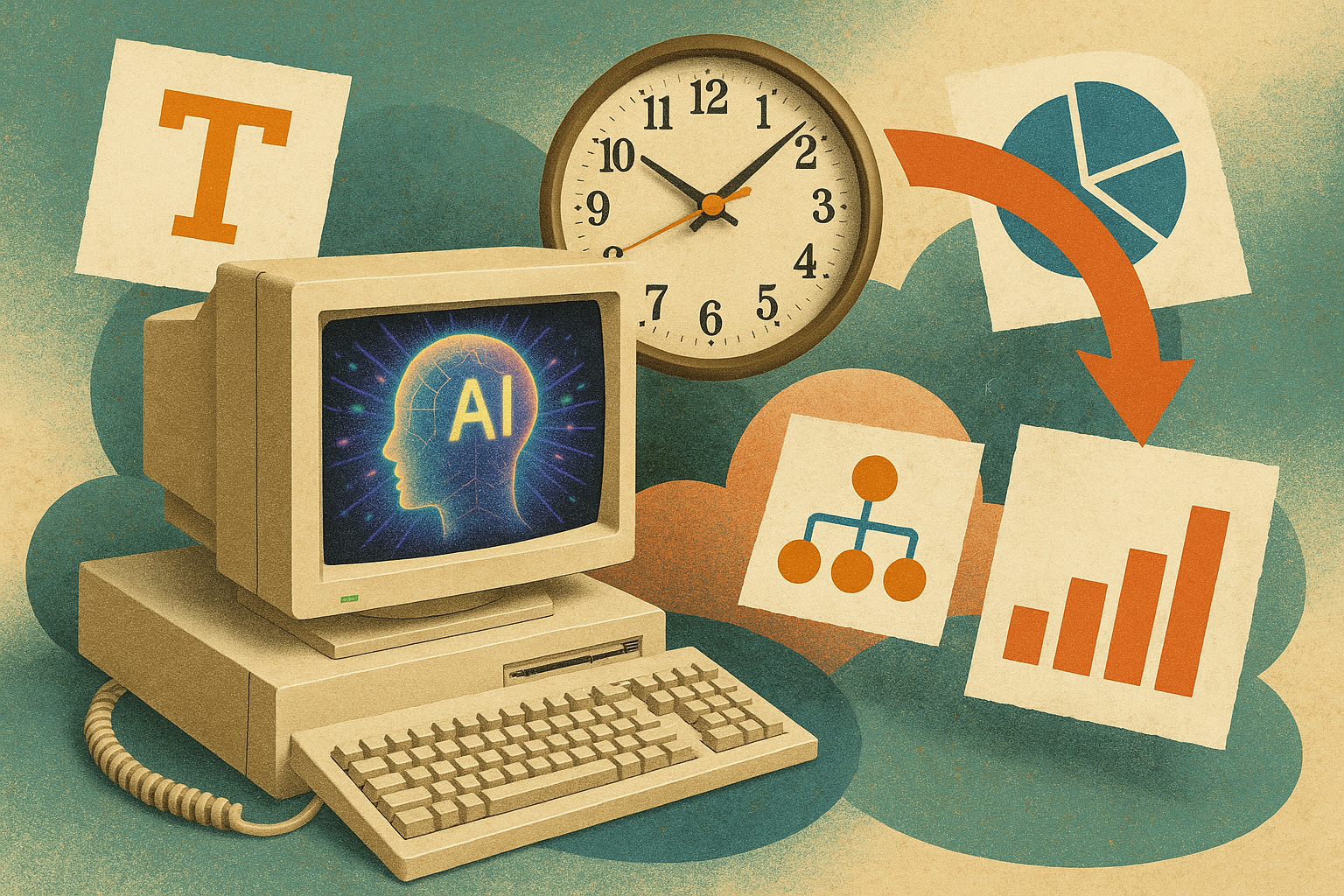
Most people use AI like a vending machine: type one prompt, get one answer, move on. But the real time savings come when you think bigger — chaining prompts together into workflows that take entire chunks of your day and compress them into minutes..
In this guide, we’ll break down 10 workflow-based AI prompt sequences you can use to automate entire processes — from idea to finished product — so you can reclaim up to 3 hours daily.
1. Morning Inbox Sweep
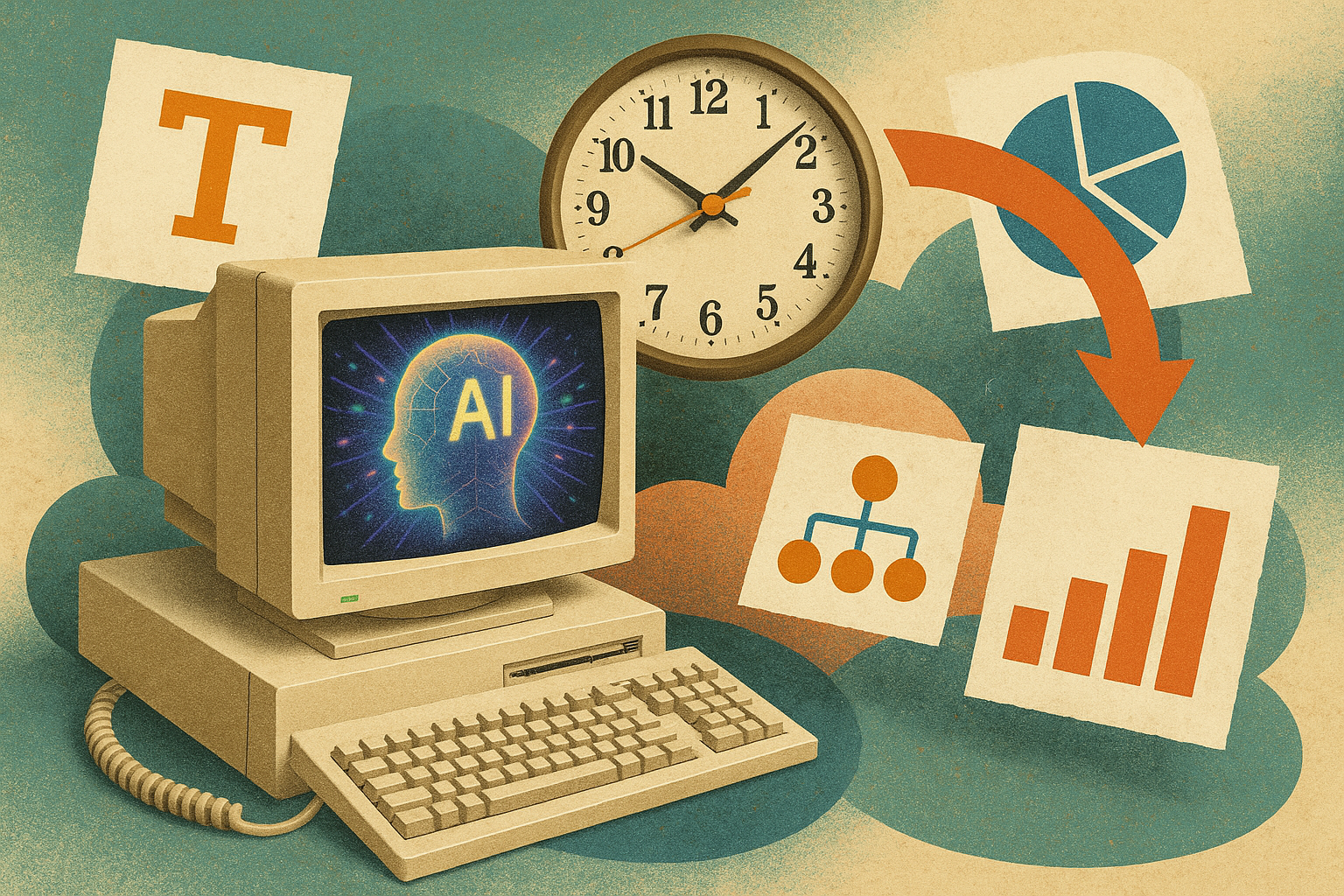
Workflow:
- Summarize all unread emails Prompt: "Summarize these emails into a table with sender, subject, main point, and urgency rating."
- Draft quick replies Prompt: "Draft a short, polite reply to each urgent email, under 100 words, with a clear next step."
Why it saves time: No more opening, reading, and drafting for each message individually.
Time saved: 20–30 minutes each morning.
2. Research to Presentation Slides
Workflow:
- Extract key points from source material Prompt: "Summarize this article into 5 key points, 3 stats, and 1 relevant quote."
- Convert into slide-ready bullets Prompt: "Turn these points into bullet text for 5 presentation slides, with a visual idea for each slide."
Why it saves time: Skips the intermediate step of manually rewriting research into slide format.
Time saved: 40–50 minutes per presentation.
3. Weekly Marketing Content Batch
Workflow:
- Brainstorm post ideas Prompt: "Generate 10 social media post ideas for [product/service] targeting [audience]."
- Write copy for each idea Prompt: "Write a 100-word post for each idea in an engaging, conversational tone."
- Create captions & hashtags Prompt: "Generate captions and 5 relevant hashtags for each post."
Why it saves time: Creates an entire week’s content in a single sitting.
Time saved: 1–2 hours per week.
4. Document Digest for Decision-Making
Workflow:
- Summarize large documents Prompt: "Summarize this 20-page report into bullet points under the headings: Overview, Key Findings, Recommendations."
- Highlight action items Prompt: "From this summary, list actionable next steps with deadlines."
Why it saves time: You get straight to the action without combing through pages of text.
Time saved: 30–40 minutes per report.
5. Meeting Prep to Agenda to Notes
Workflow:
- Create an agenda from topic list Prompt: "Turn these topics [list] into a structured 45-minute meeting agenda with time allocations."
- Post-meeting summary Prompt: "Summarize these meeting notes into action items, decisions, and unresolved questions."
Why it saves time: Removes manual setup before the meeting and follow-up work after.
Time saved: 20–25 minutes per meeting.
6. Sales Prospecting Sequence
Workflow:
- Research prospect Prompt: "Summarize public info on [company/prospect] — industry, size, recent news, and pain points."
- Personalize outreach email Prompt: "Write a personalized cold email to [prospect], referencing their pain points and offering a specific solution."
Why it saves time: Cuts the research and writing time for sales outreach in half.
Time saved: 15–20 minutes per prospect.
7. Task List to Calendar Schedule
Workflow:
- Prioritize tasks Prompt: "Here’s my task list [paste]. Organize by urgency and importance, suggest deadlines."
- Draft a daily schedule Prompt: "Based on these priorities, create a time-blocked schedule for an 8-hour workday."
Why it saves time: Eliminates the morning “planning tax” and decision fatigue.
Time saved: 15 minutes per day.
8. Report Data to Insights to Visuals
Workflow:
- Analyze raw data Prompt: "Analyze this dataset [paste data] and provide 3 key insights and 2 trends."
- Suggest chart/visual formats Prompt: "Recommend the best chart type for each insight and write captions for each chart."
Why it saves time: Gives you analysis + visual planning in one flow.
Time saved: 30–40 minutes per report.
9. Policy Update Distribution
Workflow:
- Simplify legal/policy language Prompt: "Explain this policy update [paste] in plain English, under 200 words."
- Draft announcement email Prompt: "Write an internal announcement email summarizing the changes and linking to full policy."
Why it saves time: Communicates changes clearly without endless rewriting.
Time saved: 20 minutes per announcement.
10. Event Follow-Up Workflow
Workflow:
- Summarize attendee feedback Prompt: "Summarize this feedback [paste] into 5 positive highlights and 3 areas for improvement."
- Draft thank-you email Prompt: "Write a thank-you email to attendees, including 2 key takeaways from the event."
Why it saves time: Lets you close the loop quickly and professionally.
Time saved: 15–20 minutes per event.
Why Workflow Prompts Work Better Than One-Off Prompts
One-off prompts save time on individual tasks. Workflow prompts save compounded time by removing manual transitions between steps. You stay in flow, the AI carries context forward, and you get more complete outputs in less time.
Pro Tips for Workflow Success:
- Keep context between prompts (paste AI’s last output into the next step).
- Name each workflow so you can reuse it.
- Standardize outputs (e.g., always use bullet points, headings) to cut editing time.
- Build these into templates in your AI tool so they’re just one click away.
Bottom line: Think of prompts not as single-use tools, but as parts of a chain. Build the chain right, and you can replace hours of multi-step work with a 15-minute AI sprint.